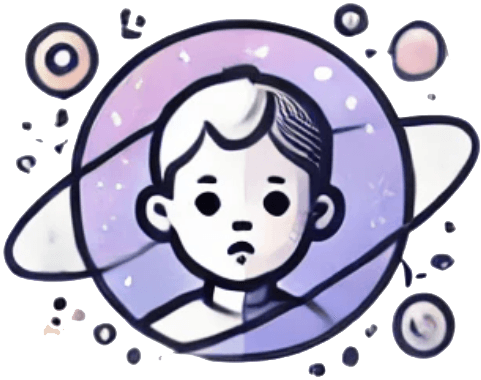Cloud Optimizer 360
A comprehensive cloud resource optimization tool for reducing costs and improving efficiency. Implemented advanced algorithms for cost prediction. - Integrated with AWS, Azure, and Google Cloud. - Achieved a 20% cost reduction on average for clients.
Cloud Optimizer 360
Overview Cloud Optimizer 360 is a comprehensive cloud management tool designed to streamline cloud operations, optimize resource usage, and reduce costs. By leveraging advanced analytics and machine learning algorithms, Cloud Optimizer 360 provides actionable insights and automated recommendations for enhancing cloud infrastructure efficiency across multiple cloud platforms.
Features
- Multi-Cloud Support: Seamlessly integrates with major cloud providers like AWS, Azure, Google Cloud, and more, allowing for unified management. - Resource Optimization: Analyze and optimize CPU, memory, and storage usage to ensure resources are used efficiently. Includes auto-scaling and provisioning capabilities. - Cost Management: Monitor and manage cloud expenses with detailed cost analysis reports, budget alerts, and cost-saving recommendations. - Performance Monitoring: Real-time tracking of application performance metrics with customizable dashboards and alerting systems. - Security Compliance: Ensure compliance with industry standards and regulations through security audits and automated policy enforcement. - DevOps Integration: Enhance CI/CD pipelines with integrated tools for faster deployment and testing in cloud environments.
Benefits
- Cost Reduction: Significant savings through waste elimination and efficiency improvements. - Operational Efficiency: Streamlined processes with reduced manual management, enabling focus on strategic initiatives. - Scalability: Easily scale operations up or down according to business needs without compromising performance. - Enhanced Visibility: Comprehensive visibility of cloud environments aids in informed decision-making.
Architecture
- Data Collection Layer: Gathers data from various cloud services and infrastructure components. Uses APIs and agents to collect metrics and logs. 2. Analytics Engine: Processes collected data using big data technologies and machine learning algorithms to identify patterns and generate insights. 3. Optimization Module: Implements optimization strategies based on analytics, including cost reduction calculations and resource reallocation. 4. Reporting & Alerting: Generates customizable reports and sends alerts based on pre-defined thresholds and anomalies detected. 5. User Interface: Intuitive dashboard that provides user access to all features and insights, designed for both technical and non-technical users.
Getting Started
- Sign Up: Create an account on the Cloud Optimizer 360 platform. 2. Connect Cloud Accounts: Integrate your cloud accounts securely using API keys and other required credentials. 3. Configure Settings: Set your preferences for optimization parameters, budget limits, and notification settings. 4. Explore Insights: Access the dashboard to view initial insights and recommendations. 5. Implement Recommendations: Follow automated suggestions or customize actions to optimize your cloud environment.
Use Cases
- Enterprise IT Departments: Optimize IT infrastructure, reduce hardware costs, and improve service reliability. - Startups: Efficiently manage limited resources and scale quickly without unnecessary expenses. - DevOps Teams: Enhance DevOps procedures with integrated cloud optimization and deployment tools. - Finance Departments: Gain clear visibility into cloud expenditures and control budgets effectively.
Conclusion
Cloud Optimizer 360 empowers organizations to maximize their cloud investment by delivering powerful optimization tools and insights. Whether you are managing a single cloud environment or multiple platforms, Cloud Optimizer 360 helps you achieve greater efficiency, cost-savings, and performance.
For more information, visit our website or contact our sales team at sales@cloudoptimizer360.com.
Technology Stack
Role