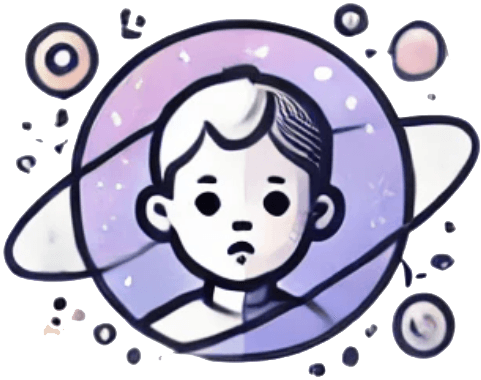DevOps Automation Suite
An end-to-end continuous integration and deployment pipeline solution. Pipeline built with Jenkins and Kubernetes. - Automated testing and deployment processes. - Reduced deployment time by 50%.
DevOps Automation Suite
Overview
The DevOps Automation Suite is an integrated platform designed to streamline the development, deployment, and operational processes within software engineering teams. The suite leverages cutting-edge technologies to automate repetitive tasks, enhance collaboration, and improve the overall efficiency and reliability of software delivery pipelines.
Features
- Continuous Integration (CI):
Automates the integration of code changes from multiple contributors into a shared repository, facilitating early detection of issues. Supports major CI/CD tools like Jenkins, Travis CI, and CircleCI. - Continuous Deployment (CD):
Extends the CI capabilities to automate the entire software release process, enabling faster and more reliable deployments. Can cater to different release strategies like Blue/Green Deployments, Canary Releases, and more. - Infrastructure as Code (IaC):
Enables the management and provisioning of computing infrastructure through machine-readable definition files, supporting tools like Terraform, Ansible, and CloudFormation. - Monitoring and Logging:
Integrated logging and monitoring solutions to ensure that systems are performing optimally. Compatible with Prometheus, Grafana, and ELK Stack for comprehensive observability. - Security and Compliance Automation:
Built-in security features that automate vulnerability scanning and compliance checks. Supports integration with security tools like Snyk, SonarQube, and OWASP Dependency-Check. - Version Control Integration:
Seamless integration with popular version control systems such as Git, GitHub, Bitbucket, and GitLab. - Artifact Management:
Efficient management of binary artifacts and dependencies. Supports JFrog Artifactory and Nexus Repository Manager.
Benefits
- Enhanced Efficiency:
Reduces manual intervention in repetitive tasks, allowing teams to focus on more strategic initiatives. - Improved Collaboration:
Fosters better communication and collaboration between development and operations teams, aligning efforts toward shared goals. - Scalability:
Easily scale processes to match business growth and changing project requirements. - Robust Security:
Ensures continuous security monitoring and compliance enforcement, mitigating risks before reaching production. - Cost Optimization:
Reduces infrastructure costs by optimizing resource provisioning and utilization through IaC.
Use Cases
- Startup Development Teams:
Rapidly iterate and deploy applications without worrying about the underlying infrastructure. - Enterprise IT Departments:
Manage complex multi-environment deployments efficiently while maintaining compliance and security. - Agile Software Development:
Support agile practices by enabling quick feedback loops and ensuring high-quality releases. - Cloud Migration Projects:
Simplify the transition to cloud infrastructure by automating deployment processes and infrastructure setup.
Getting Started
To get started with the DevOps Automation Suite, follow these steps:
- Installation:
Install the suite using Docker or Kubernetes for seamless deployment in your preferred environment. - Configuration:
Configure the suite with your existing tools and repositories by following the setup guide available in the documentation. - Integration:
Begin integrating the suite with your current workflows and customize the automation scripts as needed. - Monitoring:
Utilize the included monitoring tools to track system performance and gather actionable insights.
Documentation
Detailed documentation is available to help you with installation, configuration, and utilization of all features offered by the DevOps Automation Suite. Visit our documentation page to learn more.
Contributing
We welcome contributions from the community! Please check out our contribution guidelines to get started.
License
The DevOps Automation Suite is open-sourced under the MIT License. See the LICENSE file for further details.
For more information, feedback, or to get in touch with the development team, please contact us at devops@automationsuite.com. We look forward to supporting your DevOps journey!
Technology Stack
Role